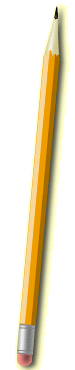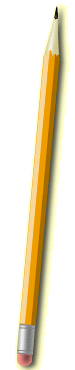Notes For 01-14-05
I. Document and Document Manipulation Procedures:
A) Setting Your
Margins:
1) Click
on "File"
2) Click on
"Page Setup..."
3) Refer to
"Margin" area - Set margins
4) Click "OK"
B) Paper Orientation:
1) Click
on "File"
2) Click on
"Page Setup..."
3) Refer to
"Orientation" area - Choose 1
**) "Portrait" = Standard
position
**) "Landscape" = Printed
lenthwise
4) Click "OK"
C)
Cutting/Copying and Pasting:
1) Hold left
clicker on mouse down:
**) Highlight item to be copied/cut.
**) Release left clicker.
2) Click on
"Edit" above.
3) Click on
either "Copy" or "Cut"
NOTE: Copy = Duplicates
Cut = Removes
4) Place cursor
to new location
5) Click on
"Edit" above
6) Click on
"Paste"
D) Inserting
Date and/or Time In Header:
1) Click
on "View"
2) Click on
"Header/Footer"
3) Click either
calendar or time icon:
**calendar = icon shows "7" and "8"
**Time = icon shows mini clock
4) Click "close"